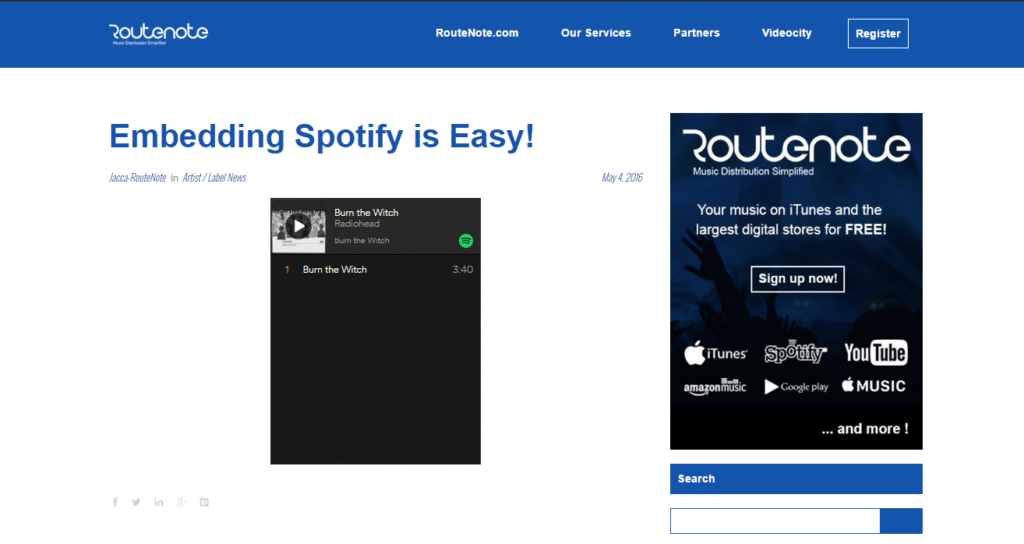Embedding artists, albums and playlists from Spotify on your website is a great way to get people to hear your music, or music you want to promote. The good news is it’s really simple to do!
If the embed code doesn’t work on your site/blog you can often copy the release link directly to embed it. To do this right click and click “Copy song/artist/album/playlist link” and paste it in. This workaround often works if you’re using an older version of WordPress that doesn’t work with some embed codes.
Hi!
My company is working on creating a “bio” page on our ticket selling platform. We wanted to include a link to the artist song on there. In that case, can we still embed the Spotify link for free?
Thank you!
No streaming service will charge you for embedding anything. It’s totally free. That’s what it’s there for! To promote artists.
You can Embed and Customise spotify with the website MusCovn.com
Hi! Thanks for the info.
Do you know if this has changed since?
When I tried both these methods (changing the theme and cover art), they didn’t change anything for the playlists I was embedding like this: https://embed.spotify.com/?uri=spotify:playlist:4hYaUylcBHW9Se152NoIy0&view=coverart
Additionally, I’m wondering if there’s a way to autoplay these playlists, since I have not found a way to do so.
Thanks!
– Angela
Hi Angela, This should still be working the same. Your link to your music should show up as “https://open.spotify.com/embed/track/” and so on rather than having ’embed’ at the start of the URL. Let me know if you’re still having trouble, it’s working for us following the examples in the article.
-Jacca
I wanted to know is there a way to have an embeded Spotify track autoplay in your site?
Hey Tulsa, unfortunately not that I know of.
Your email address will not be published. Required fields are marked *
Sign up to our newsletter and make sure you don’t miss a thing!
Hit enter to search or ESC to close.